Text 856-214-2710 or 856-812-3180 for more info
For local contractors, that have a Google My Business listing, you’ll want to use your GMB to get more business. There are several ways to show up in search, but posting often to your Google My Business profile is a great way to get found with your online marketing efforts.
Google gives you the option within your GMB dashboard to make posts, offers and events. For local contractors, you should take advantage of this FREE tool, and add it to your digital marketing plan.
Update March 20, 2020: Because of the Coronavirus, Google has stopped any Reviews, GMB edits and other functions until further notice.
12 Things you will learn in this article.
- What is a Google My Business Post?
- How do you post on GMB?
- What should I post on Google My Business?
- How do I write a Google Post?
- What is the best length for a Google My Business Post?
- Where do Google My Business posts show up?
- How long do GMB posts stay active?
- Do Google Posts work?
- Do Google Posts help SEO?
- What to do if Google My Business post is rejected
- What to do if your GMB is Suspended
- 4 Tools to Schedule Google My Business Posts
What is a Google My Business Post?
The last few years that GMB program has been in place, Google has added great features that help local business listings get more customers. These features allow business owners to add information so potential customers who search for your business can learn more about what you offer.
One of the recent features added to Google My Business listings is called a “Post.” The good thing about Google Posts is that when a potential customer searches for a particular business on Google, the Post shows up front-and-center in the business’ Knowledge Panel.
How do you post on GMB?
There are still many businesses that are missing out and not taking advantage of all the Google My Business feature has to offer.
To make a post on your GMB profile, you will go to your dashboard. On the left-hand side, right under home you will see post. Click “post” and you will be taken to the post page and all the options of post types. There are five and each one has its place for a contractor’s Google My Business strategy to get more leads, customers and traffic to your website.


What should I post on Google my business?
There are 5 distinct post types presently available:
- What’s New
- Events
- Offers
- Welcome Offer
- Products
GMB WHAT’S NEW POSTS
The What’s New post is great for sharing general business updates, what’s happening at the company, new team additions, blog posts, or to showcase customer reviews and testimonials.
You can have up to 1,500 characters in a What’s New post. This kind of post can act like a mini-blog post, allowing contractors to go into more details, and really engage searchers with content.
You can choose to represent your post with an image, GIF or a short 30 second video (up to 100 mb). You can add up to 10 photos or videos.
CTA Button:
There are 7 call to action buttons for you to choose.
- Add a button optional (if you don’t want to add a link you’d choose this option)
- Book
- Order online
- Buy
- Learn more
- Sign up
- Call now (uses primary number from listing)
Here at Contractor Marketing Network, I like to use Book, Learn More and Call Now. They seem to get the most leads and move prospective customers down the sales funnel.
GMB EVENT POSTS
Events posts can be used to promote any event you are involved in, attending, hosting, or supporting. It can be something in-store at a vendor you use, part of your neighborhood, or even a local charity event that your business is involved with.
Event Title (Optional): You can use up to a maximum of 58 characters (with spaces) for your title. If you are using all of the allowable characters, some of the text will get cut off in the thumbnail preview. Don’t worry about that though.
It’s not mandatory to add a title, but if you do add one your post will stand out in search results and the title will be bold.
Start/End Date (Time Frame): Select the dates for your event. As soon as you publish any post after your Event post, the new post will take the first featured post spot. Make sure you put in an end date or your event could last forever.
Add Event Time (Optional): Add the start and end times of the event. The event time will not be shown publicly. If it’s important to share the exact times with your customers, be sure to add it in the details or to the website landing page if you add a link in your CTA.
CTA Button
- Add a button (optional)
- Book
- Order Online
- Buy
- Learn more
- Sign Up
- Call Now
GMB OFFER POSTS
Offer posts allow you to promote sales, coupons, discounts, or specials that your business is currently providing. You can even create an exclusive promotion just for your GMB listing if you wish. These posts include a bright yellow tag (on desktop and mobile search) that definitely draws a searchers eye.
You have up to 58 characters with spaces for your offer title. Just like with the Events posts, this gives you a bold title that makes your offer stand out.
Offer Details: Provide searchers with clear, transparent, and straightforward details with your offer.
You will want to add the dates that the offer is valid for. Offer ends on date help spark calls to action.
Coupon Code (Optional): Add a special coupon code to your offer. This is completely optional, but is a great way to track the conversions you get from your GMB listing offer. Having a coupon code also makes the offer stand out, while making it more attractive to searchers.
Link to Redeem Offer (Optional): Add a URL to the landing page that provides searchers with your offer details and a way to get in touch for more information or to redeem the offer. The is essentially the CTA button – so if you want a button on your listing for your offer use this. This is great if you have a specific landing page on your website. Yet, another way Google drives traffic to your website. With this traffic at least you know what interests them.
Terms and Conditions (Optional): This is another optional section. I recommend adding terms and conditions. When I am posting on behalf of clients, I simply put not to be used with any other offer, discount or coupon. The terms and conditions text is the fine print on your post.

Get more business from your Google My Business. Find out about our services.
GMB WELCOME OFFER
The Welcome Offer post was released June 2019 as a way for business owners to “convert followers into customers.”
The Welcome Offer is only visible to people who choose to “Follow” your business in the Google Maps app. Businesses can provide an exclusive offer, coupon, or freebie to new followers directly in the Google My Business App, so if you want to create a Welcome Offer you will need to download the app.
This type of post is not really that good for contractors as I haven’t witnessed any people following a contractor like on other social media platforms.
GMB PRODUCT POSTS
Product Posts are available to businesses that have the Products feature. When you create a Product Post it does not go into your Post feed, but in your Products section on your Business Profile.
Products encourage you to highlight specific merchandise or services that your business sells. These Post types have their own navigation heading in mobile search results.
Product Post goes into your Products section and in addition to the CTA button they have a Call button that uses your listings Primary Phone Number.
Display the Product by sharing one image of the exact product you’re promoting. You could also add a video up to 30 seconds video. (under 100 mb)
In Products you can create specific categories for your offerings. For your Post you can choose from an existing category or create a new category. Categories can have up to 58 characters (ex. Hot Water Heaters, Gas HVAC Units, Air Conditioners).
Product Name (Required): You have up to 58 characters with spaces for your merchandise name which gives the post a bold title/header and makes it more attractive.
Price (Optional): You can add a fixed dollar amount or click the range slider to put a minimum to maximum amount. You also have the option to leave this area blank and not share a price.
CTA (Optional): The CTA shows up at the top of the Product post and there will also be a Call Button that is automatically added.
- Add a button (optional)
- Order online
- Buy
- Learn more
- Get offer
Products Feature
The Products feature is similar to the Services feature, but you can add an image, and a call to action button. This feature gives small to medium sized businesses the ability to add current inventory and/or products manually in the GMB dashboard.
How do I write a Google Post?
Here are some general Google My Business Post tips:
- Stick with 80-100 words per Post. (Even though you’re allowed to write up to 1500 characters) I like to use it as a trailer or summary of the link I will send them to.
- Following SEO best practices, make sure to put keywords and the most important message towards the beginning of the first paragraph of your Post.
- The best image size for your Google Post is 750 x 750 and the image should be centered so that it will still look good if it gets cropped. No images smaller 250 x 250. I edit all images before they get posted and make them 600 x 600
- If your image has text on it, keep in mind that the text may get cut off on mobile devices. Every now an then I will post an image with the company logo. Keeping it in the bottom third of the image.
- Remember, a Post is your chance to talk to your prospective customers, so write as you would naturally talk and use a “real-world” conversational tone in your copy.
- Make sure the landing page you send visitors to matches the content of the Post and is relevant to the post.

What is the best length for a Google My Business Post?
There is no best length. Anyone who tells you this many words or that many words doesn’t know what they are talking about. I have had 6 word posts produce and I have had 95 word posts do well.
7 Tips to writing a good post
- Post type: Is your post about an event? An offer or time-sensitive deal? Do you have news to share? Consider what you want your post to do.
- Photos/videos: Take a good images they help your message so your post stands out.
- Photos: Photos should be simple, direct, and in-focus. Photos need to be JPG or PNG format.
- Videos: Google accepts the following file formats for video: AVI, MP4, MOV, FLV, WMV, MPG, M4V, MKV, M2TS, and MTS. The maximum size for videos is 100 MB.
- Title (if your post is an event or offer): Describe your event/offer in 4-6 words. You have 58 characters for your title.
- More details: Be clear about the offer/event. You have up to 1,500 characters for the details of your post, but the ideal length is between 150-300 characters.
- Call to action: Include instructions such as Book Online, Learn More or Call
There is no need to add your business name to a post. It is already there. Use abbreviations when you can to save space.
Things not to write:
- Don’t use slang.
- Don’t use excessive exclamation marks or all caps.
- Don’t include more than one theme or offer in one communication. (Be specific)
- Don’t craft a deal with too many exclusions.
Where do Google My Business posts show up?
Searchers will come across your posts on desktop, mobile, and the Google Maps app.
Desktop searches
Events post will show up in the Knowledge Panel, Maps, and Local Finder.
Mobile searches
For searches on mobile devices you will see these posts in Knowledge Panel under an Updates navigation heading, and nestled in search results under a section that says [Business Name] on Google.

How long do GMB Posts stay active?
7 days is how long a post stays active. Offers and events last as long as they are scheduled. Product posts stay active until they are deleted.
Just like with any marketing strategy you should have a GMB posting calendar, so you know what to post and when to get the most out of your entire marketing plan. If you are a remodeling contractor and want to push deck building in April for all your marketing, then you GMB posts, offers, events and products should match your overall business plan.
Do Google Posts work?
Yes, they do. Users who are already searching for your business or businesses like you are likely to be further down the conversion funnel, and more valuable, compared to those who you are hoping to capture through other forms of ads.
The ability to reach your ideal audience when and where it matters can be extremely beneficial, especially when you can show your expertise or arouse a user’s interest with a strong CTA.

Do Google Posts help SEO?
Posting consistently will help build Location Authority for your local listing. Google tracks engagement, so having organic clicks on CTA buttons can build up your page ranking as well as signal to Google that your content is highly relevant to users. With local SEO, every positive thing you can do is important.

What to do if Google My Business post is rejected.
There are content policies for Posts, if you violate them your post will be rejected. I have had a few come back as rejected, but after editing the image, text or call to action, it was approved. Every time I figured it to be something that didn’t appear to be relevant or related to the business I was post for.
Nothing to worry about, just edit the post or start over again. If you are planning your posts as you should, you shouldn’t have much to worry about as the content you post will fit your business, image, keywords and call to action links.
What to do if your GMB is Suspended
Over the last year, Google has suspended a lot of business listings. Though it can be a PITA, it is for the good of all legit local businesses. Google My Business spam was getting out of control.
I wrote a complete article on how to go about getting your business listing back up and Google Jail.
What to do if your GMB is suspended.
Tools to Schedule Google My Business Posts
There are several scheduling tools if you are pre scheduling your posts to get published on certain times.
Here at Contractor Marketing Network, we use Local Viking to publish, track and monitor clients GMB profiles.
Local Viking Scheduling posts allows you to have a consistent stream of content on your Google My Business.
SocialPilot Regular updates on your Google My Business listing makes Google rank your business higher on its search results pages – so your customers can find your business easily.
OneUpApp Schedule and automatically repeat your GMB posts with OneUp.
DBAPlatform Schedule out dynamic location-based posts on a global scale. Easily create and schedule all GMB post types and publish to thousands of locations with a single click.

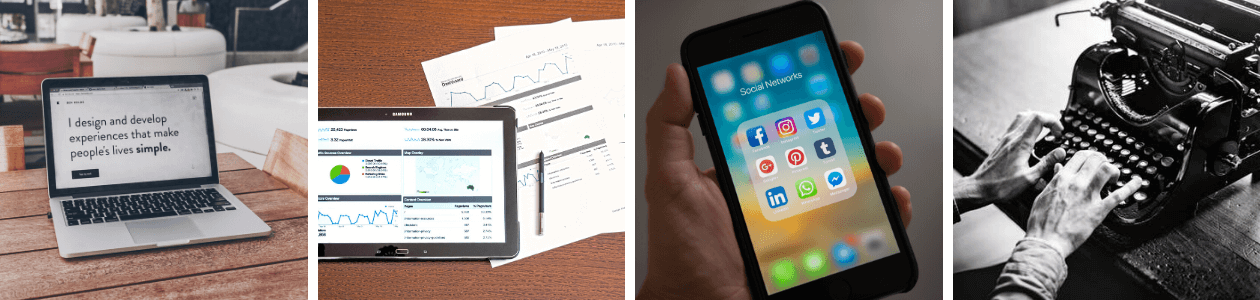


2 thoughts on “Guide to Google My Business Posts”